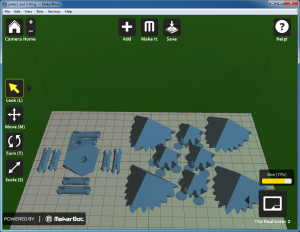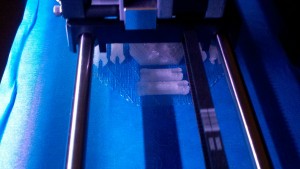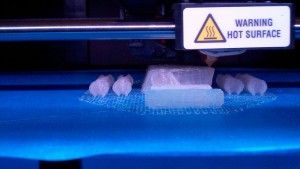Very exciting! The unpacking was easy and I think it’s a bit over kill to have the details that the instructions do for just unboxing the printer. 



Once it was unboxed leveling the build platform is quite easy and quick. Easiest of all the setup is feeding the filament in. Initially when I select to read from the SD card to do a test print I got a SD read error even after reseating it. I popped in my PC and it read fine then back in the printer and it read fine as well. Odd but I’ll call it a fluke. First print was one of the examples on the card and it came out quite nice and had no issue.
Next I went to the fantastic Thingiverse to print this http://www.thingiverse.com/thing:38712. Probably not the best choice for my second print though. I think I got a bit over zealous and tried to print the whole thing all at once.
Shortly after the start the pins popped off the platform one by one and I canceled the print. After trying again with the same result I separated the pieces out printing the main parts first. This took quite longer than I expected. It too about 4.5 hours using the recommended setting of the author.
Once that was done (finally) I could focus again on the pins and center. I tried tweaking the shells and infill settings and it failed again. Then I actually looked up what you are supposed to do and quickly found the raft check box which easily solved the problem.
failed print scraps:
Some interesting things about the printer that I did not expect: It plays a satisfying tune when it is getting ready to print and completed printing. The lighting on the inside changes colors when the head is heating indicating the tempature.
All in all it’s fantastic to see object emerge from this thing. More post to come…